在群晖synology搭建RustDesk实现远程访问
windows搭建网上教程很少,于是用 Synology 群晖弄了一个,实现远程控制。
- 先在
docker文件夹下,新建rustdesk-server文件夹,再新建data 创建项目
如下图
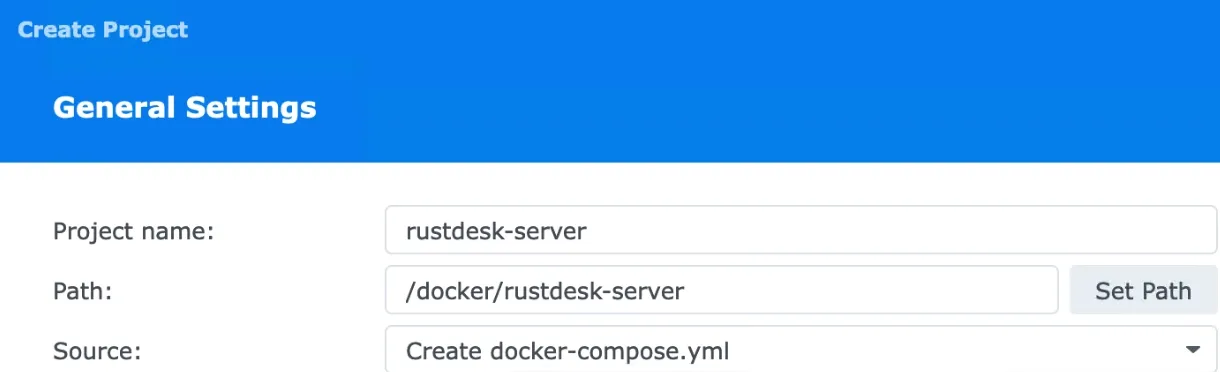
再复制下面兩段代码(注意:把
rustdesk.example.com换成自己的域名)services: hbbs: container_name: hbbs image: rustdesk/rustdesk-server:latest # Please change this to rustdesk/rustdesk-server-pro:latest if you want to install Pro. command: hbbs -r rustdesk.example.com:21117 -k _ volumes: - ./data:/root network_mode: host depends_on: - hbbr restart: always hbbr: container_name: hbbr image: rustdesk/rustdesk-server:latest # Please change this to rustdesk/rustdesk-server-pro:latest if you want to install Pro. command: hbbr -k _ volumes: - ./data:/root network_mode: host restart: always # Because using docker host mode` # Just in case you forgot the ports:` # 21114 TCP for web console, only available in Pro version` # 21115 TCP for NAT type test` # 21116 TCP TCP hole punching` # 21116 UDP heartbeat/ID server` # 21117 TCP relay` # 21118/21119 TCP for web socket if you want to run web client`设置路由器端口映射
打开以下端口21114TCP for web console, only available in Pro version
21115TCP for NAT type test
21116TCP TCP hole punching
21116UDP heartbeat/ID server
21117TCP relay
21118/21119TCP for web socket if you want to run web client
这样子就搭建好服务器了。
下面开始设置客户端。
- 下载客户端
RustDesk – 开源远程桌面访问软件 - 被控机器上设置
ID/中继服务器输入域名:21116,docker/rustdesk-server/data下用记事本打开.pub文件,复制Key到下面。 - 控制端机器客户端上也填上
ID/中继服务器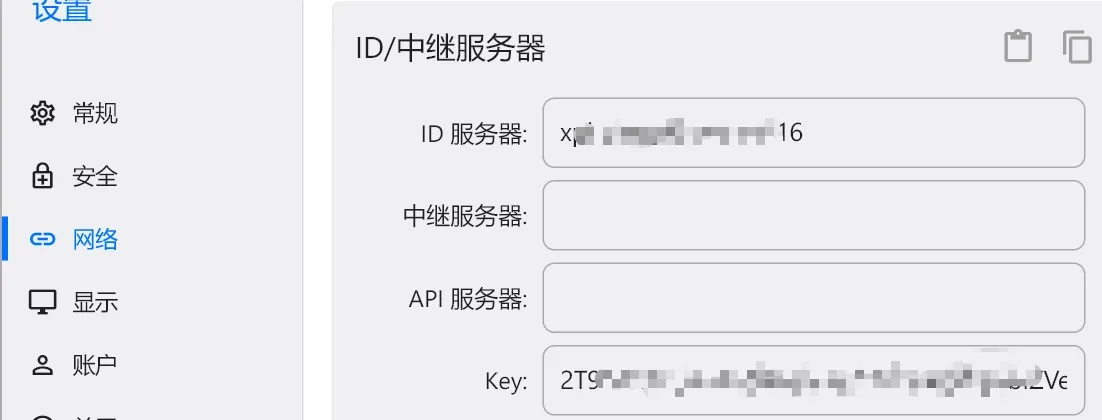
于是就可以愉快地远程了。
手机上下载对应的客户端,类似上面那樣填上信息。
参考:Synology DSM 7.2 :: Documentation for RustDesk
不错不错,我喜欢看 https://www.ea55.com/
哈哈哈,写的太好了https://www.cscnn.com/